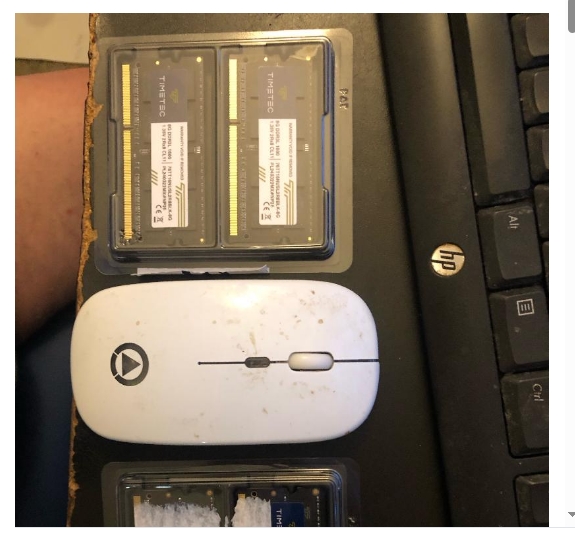Big ROB is in need.
New member
Hey, I used to know enough to be dangerous,
now I am just dangerous. Please assist me.
My Win 10 desktop tower is 5 years old maybe.
Has frequent browser lock ups reporting RAM issue.
Tried many cleanup procedures, with little success.
I notice now I have only 8G in two cards of four slots.
Sounds to me like room for upgrade.
I understand I will probably trash existing RAM cards and
buy 4 larger ones to total 32Gb RAM when complete.
I have no clue what to buy!
I got 'assistance' from mfg and ended up with obviously
wrong size RAM modules, I purchased from amazon kit of
four card that total 32Gb for $42.oo or so. Amazon's cards
were just under 3 inches long. But my slots are about 6
inches long so obviously no bueno. Amazon did not have
problem refunding for returned product, but I know not
what was wrong, do you?
Attached
- photo of amazon cards in package by my mouse.
- link to amazon part number/ description.
- photo of motherboard in case, with slots 1 and
three full, and two and four empty.
- screen shot of 'about me' page report from win10 #27
Timetec 32GB KIT(4x8GB) DDR3L / DDR3 1600MHz (DDR3L-1600) PC3L-12800 / PC3-12800 Non-ECC Unbuffered 1.35V/1.5V CL11 2Rx8 204 Pin SODIMM Laptop Notebook PC Computer Memory RAM Module Upgrade Black PCB
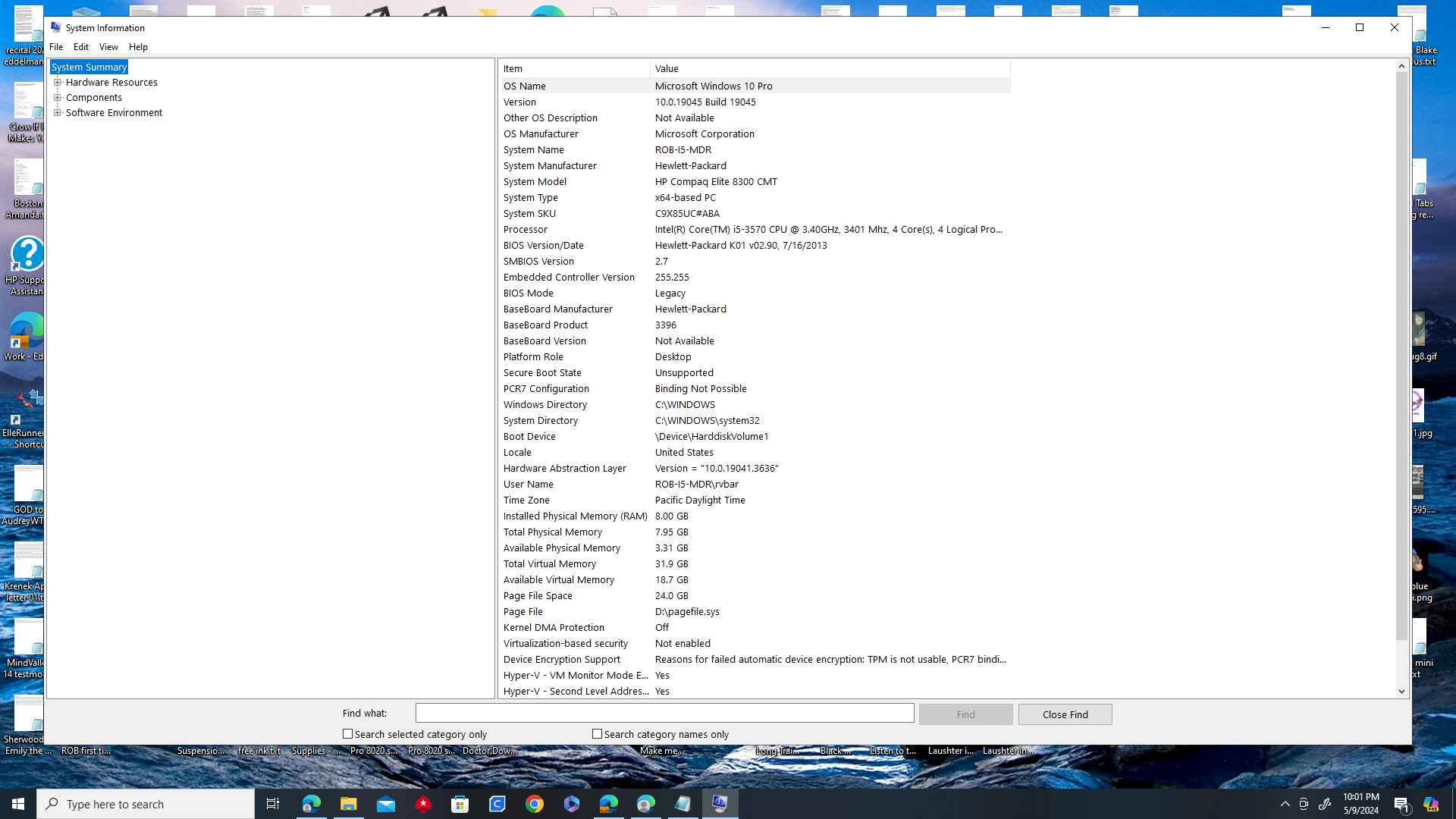
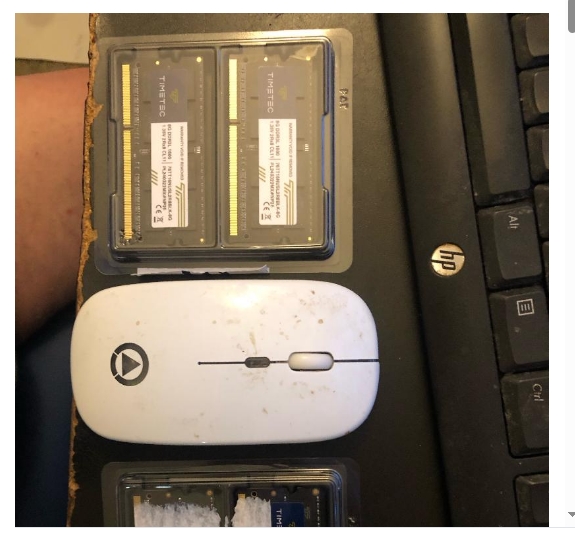
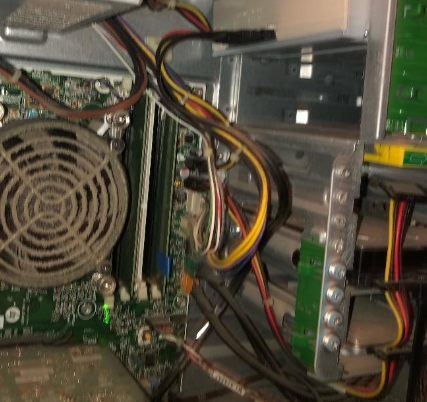
now I am just dangerous. Please assist me.
My Win 10 desktop tower is 5 years old maybe.
Has frequent browser lock ups reporting RAM issue.
Tried many cleanup procedures, with little success.
I notice now I have only 8G in two cards of four slots.
Sounds to me like room for upgrade.
I understand I will probably trash existing RAM cards and
buy 4 larger ones to total 32Gb RAM when complete.
I have no clue what to buy!
I got 'assistance' from mfg and ended up with obviously
wrong size RAM modules, I purchased from amazon kit of
four card that total 32Gb for $42.oo or so. Amazon's cards
were just under 3 inches long. But my slots are about 6
inches long so obviously no bueno. Amazon did not have
problem refunding for returned product, but I know not
what was wrong, do you?
Attached
- photo of amazon cards in package by my mouse.
- link to amazon part number/ description.
- photo of motherboard in case, with slots 1 and
three full, and two and four empty.
- screen shot of 'about me' page report from win10 #27
Timetec 32GB KIT(4x8GB) DDR3L / DDR3 1600MHz (DDR3L-1600) PC3L-12800 / PC3-12800 Non-ECC Unbuffered 1.35V/1.5V CL11 2Rx8 204 Pin SODIMM Laptop Notebook PC Computer Memory RAM Module Upgrade Black PCB